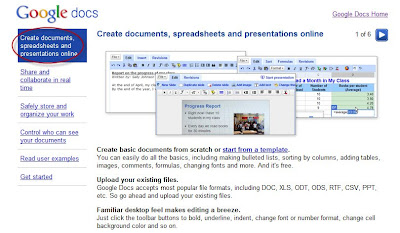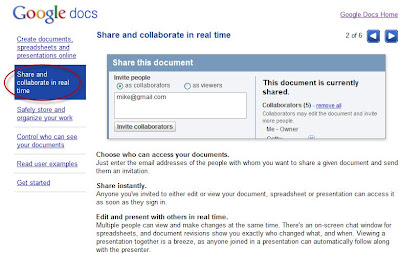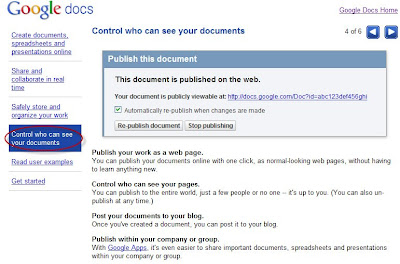Looking for a fun way to help students prepare for a test? Ed Tech has a Jeopardy system including a large format screen and 3 interactive buzzers and a scoring console. Jim Stegge, professor of Biology shown here, piloted the “Classroom Jeopardy” system to assist his students in their review for an upcoming lab test.
“It only took about 20 minutes to fill in the answers and questions for the game,” said Stegge, who chose to do a single round of Jeopardy as well as final Jeopardy for his class.
If you are interested in incorporating Classroom Jeopardy into your class,this system is available for check out. You can upgrade current Powerpoint Jeopardy to the new system as well. If you are interested, and want assistance,contact Guy Hamernik in Educational Technology to get started.
| Provided by website-hit-counters.com site. |